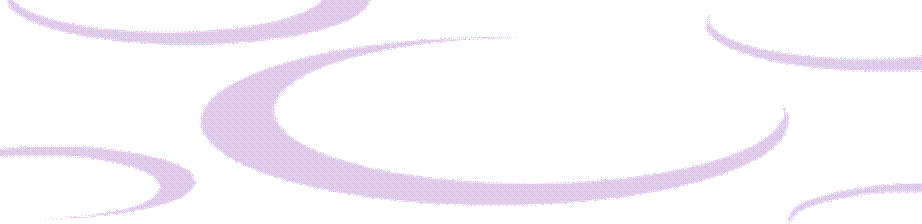

|
Τοποθετώντας του μαθητές μας στο κέντρο της εκπαιδευτικής διαδικασίας χρησιμοποιούμε από το 2007 τα εργαλεία Web 2.0 στοχεύοντας στην διερεύνηση των δυνατοτήτων τους αφ’ ενός, στην δημιουργική αλλά και ασφαλή χρήση του διαδικτύου αφ’ ετέρου. εδώ κάποια δειγματικά .. Using web 2 tools with my pupils I ‘ve tried to put them at the ‘centre’ of the entire process as the main 'protagonists', supporting them to realize the importance of a safe and creative use of the Internet.
1./ ΜΙΧΒΟΟΚ Οι μαθητές αυτοπαρουσιάζονται δημιουργώντας ένα εικονικό βιβλίο το οποίο μπορεί να είναι και εκτυπώσιμο..
Οι μαθητές επιλέγουν ποικίλους ψηφιακούς χαρακτήρες –avatars – και τους ‘ζωντανεύουν’ δίνοντας την φωνή τους… εδώ ‘καλωσορίζουν’ τους επισκέπτες στο νέο τους project..
3. SLIDE Here is a photo presentation — part of a project we liked our partners to see more detailed - ..
‘Ένα clay animation φτιαγμένο από τους μαθητές και την εκπαιδευτικό.. Μια πιο σύνθετη παρουσίαση χρησιμοποιώντας φωτο και φωνές μαθητών για ένα θέμα σχετικά με Ελληνικό φαγητό-ρούχα-μουσικά όργανα - σπορ … A presentation of Greek food-clothes-instruments-sports…using photos and pupils voice.. Μια πολυεταιρική παρουσίαση μεταξύ 24 σχολείων και του δικού μας.. Εδώ η συνεργασία 2 ελληνικών νηπιαγωγείων για να φτιάξουν από κοινού μια ευρηματική παρουσίαση των αριθμών από το 1-10, - μέρος ενός ευρύτερου e-twinning project - με το πρόγραμμα των Windows movie maker.. Η χρήση αυτού του εργαλείου επιτρέπει τον συνδυασμό φώτο, αφήγησης ή μουσικής και video..εδώ οι μαθητές αφηγούνται την βιογραφία ενός Έλληνα ζωγράφου ζωγραφίζοντας ακολουθώντας την τεχνοτροπία του καλλιτέχνη.. We chose this tool to narrate a Greek famous painter’s biography, our children have written by their own way and show to the others how the pupils worked painting and following the artist’s style.
Οι μαθητές εδώ δημιούργησαν μόνοι τους «τα λόγια» ακουμπώντας πάνω σε ένα κοινό μουσικό μοτίβο για όλους τους εταίρους σχετικά με το ουράνιο τόξο.. Φώτο σε Power Point και η μουσική ή αφήγηση που θέλουμε … συγχρονίζουμε εμείς όπως ακριβώς μας ταιριάζει.. Εδώ ‘το αντίο’ από τους μαθητές μας σε 10 γλώσσες!
Είναι μια auto-started παρουσίαση με αρκετές επιλογές τελικής εμφάνισης.. Οι μαθητές παρουσιάζουν τις οικολογικές πάνινες τσάντες τους.. Pupils made eco-bags and they shared them with their partners … Εδώ επιλέγουμε εμείς τον χρονισμό- μουσική ή αφήγηση- του κάθε slide στο ppt που θα φτιάξουμε στον υπολογιστή μας και μετά το ‘ανεβάζουμε’.. Using a simple ppt file with a recording at each page we shared an on-line presentation like this..
Τέλος το video animoto.. ήταν το πρώτο web 2.0 που χρησιμοποιήσαμε αρχές του 2007και είναι ιδιαίτερα αγαπητό σε όλους μας.. Εδώ ένα video Αnimoto από τα πρώτα μας… Last but not least as we use to say-) .. Animoto.. because was the first web 2 tool we tried in our class and became kids’ favourite one.. here .. One from the very first videos.. about what else ?.. e-twinning!.. starting a new one and expressing what this means to us with drawings saying : «e-twinning, travelling us – together is better – this year we are 9 - however different we are together» Και εδώ ένα από τα πιο πρόσφατα, φτιαγμένο αποκλειστικά από έναν μαθητή του σχολείου μας .. and here one of the most recently made by one pupil alone..
Και για του λόγου το αληθές …ένα video ( Ιούνιος 2008) με μια μαθήτρια να blog-άρει .... and because it’s a little hard to some people to see how young pupils 5-6 years old can be involved into all the above .... (June 2008): I took a video of a pupil making a post on the Bloggy-Doggy
Και άλλο ένα δείχνοντας πώς ένας μαθητής φτιάχνει ένα Animoto και στη συνέχεια το αναρτά στο σχολικό ιστολόγιο… And another one (May 2009) showing another pupil making an Animoto and posting this at our school Blog
|
|
WEB 2.0 στο νηπιαγωγείο .. |